Customer Services
Copyright © 2025 Desertcart Holdings Limited
Desert Online General Trading LLC
Dubai, United Arab Emirates








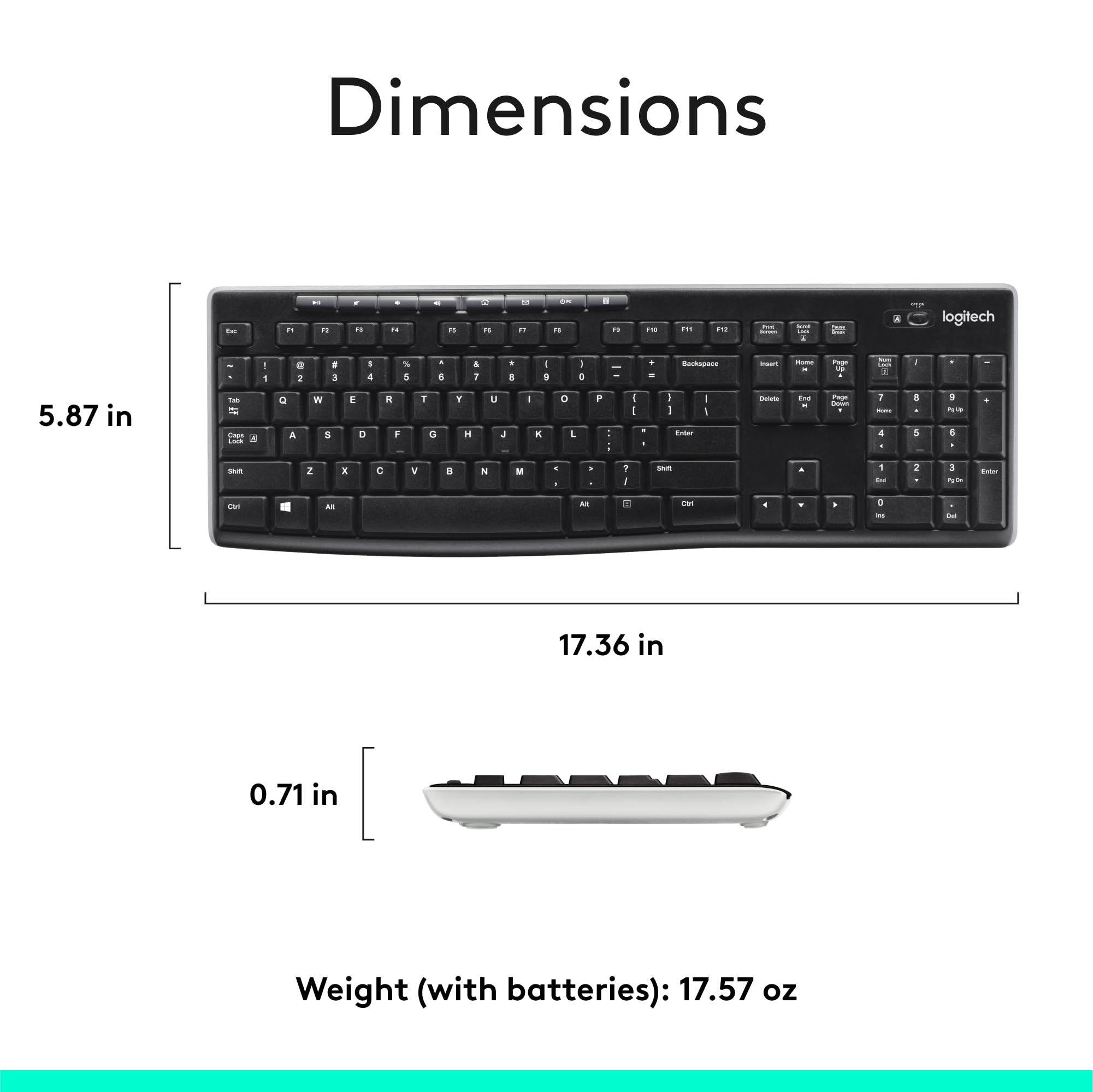

⌨️ Stay connected, stay ahead — wireless typing redefined!
The Logitech K270 is a full-size wireless keyboard designed for Windows users, featuring a robust 2.4 GHz wireless connection with a 33 ft range, 8 multimedia hotkeys, and an impressive 2-year battery life. Its spill-proof design and durable keys make it a reliable companion for both home and office, combining comfort and efficiency in a sleek black layout.



| Processor | 2.4 GHz |
| Wireless Type | 2.4 GHz Radio Frequency |
| Brand | Logitech |
| Series | Logitech K270 Keyboard |
| Item model number | 920-003051 |
| Operating System | Windows 10, Windows 7, Windows 8 |
| Item Weight | 1.1 pounds |
| Product Dimensions | 17.25 x 5.75 x 0.75 inches |
| Item Dimensions LxWxH | 17.25 x 5.75 x 0.75 inches |
| Color | Black |
| Power Source | Battery Powered |
| Batteries | 2 AAA batteries required. (included) |
| Manufacturer | Logitech |
| Language | English |
| ASIN | B004N627KS |
| Is Discontinued By Manufacturer | No |
| Date First Available | April 1, 2010 |
K**R
It's Perfect
My IT guy at work told me I can only have a fun keyboard if it was Logitech brand, but I didn't want to splurge for the more expensive version. The keyboard and mouse are super quiet, no clickity-clackity noises. It only comes with 1 USB to plug into your computer, and it was super easy to set up. They originally sent me the wrong item, but I received the correct one the very next day. Very cute, light, and works well.
A**Z
Great wireless keyboard and mouse combo.
This combo works very well and is easy to set up—just plug in the USB receiver and it’s ready. The keyboard is comfortable for typing and the multimedia keys are handy for quick access. The mouse is compact, smooth, and responds well. I also like the clean white design, which looks nice on the desk. Good value for everyday use.
A**R
Adorable and functional
Loving this keyboard. Was really nervous about it at first but it seems like it’s a good quality. Haven’t had any problems with lag or functionality. The keys are crisp feeling and don’t stick. I love the color and the petite size, which makes these great for women. Can’t speak to sound quality, I don’t use the sound features.
P**E
Does the job, and it's reasonably durable
I have had several of these keyboards over the years. I use it and the mouse on my kitchen table. The keyboard keeps working despite the inevitable encounter with bits of food or the occasional few drops of liquid. The keys have a bit of texture, and they are slightly concave, both features aid typing accuracy. The weak point would be the little feet on the back, which inevitably break off at some point. And I miss a little LED to show me when I've tapped CAPS LOCK by mistake. The mouse is...fine; eventually the on/off switch stops working, and the mouse just remains on.
J**R
What's NOT to LOVE about this keyboard
As a professional typist with decades of 12-14 hour days of doing nothing but just typing, I am very picky about keyboards. Keyboards that meet my standards are getting fewer and far between. Within a strict budget - this Logitech Wireless Keyboard more than meet my exceedingly stingent demands and I am currently a happy-typer.My SAITEK PK02U ECLIPSE II KEYBOARD finally gave out by way of a repeatedly sticking spacebar, which I tried to repair many times, but finally to no avail. After four years of faithful service, I finally had to put that wondeful keyboard to rest. Now a retiree with a tighter budget I had to seek something more in line with my pocketbook. The one new crteria was that my next purchase be a wireless keyboard. I spent days and days reading keyboard reviews and finally decided, with reservation, to order this Logitech Wireless Keyboard. My experience with Logitech consisted of trying a few of their wireless mourses. I would always go back to my Microsoft Wireless Mobile Mouse 4000 - Botanic Pink of which I have two that I use daily and which I find the best mouse on the market. However, the description and reviews of the Logitech K270 seemed the most positive of all the keyboards and at $28.75 it was in my price range. I would have preferred to purchase it locally because I have a history of having to return keyboards because of being unhappy with the touch, sticking keys right out of the box, horrible configurations and key spacing, etc. However, no local business carries this keyboard in stock.I set aside an entire evening to set up my new keyboard, again based on previous history, and also because it was wireless, a new type of keyboard for me. I had a lot of extra time left for other endeavors that evening. Simply put; I opened the box, removed the keyboard and receiver from box, inserted the receiver in my computer tower, pulled out the paper tab from the battery door on the bottom of the keyboard, flipped out the feet on the bottom of the keyboard, turned the keyboard on, and started to type. I was amazed and pleased but I thought it was too early to review the product, I wanted to give it awhile to check out the actual fact of typing with this lightweight, well designed keyboard.The next morning I started with the new keyboard and wanted to test the touch and design of the keys placement on the board. Within 15 minutes I had forgotten that I was supposed to be trying out a keyboard; it simply became my keyboard. Now 24 days later I finally remembered I had never reviewed the product. That is because in that 24 days I have never actually given much thought at all to the fact that I am typing on a NEW keyboard. This was pretty much my first seamless keyboard replacement.I am of course aware that I don't have to keep adjusting the wire from the keyboard to the computer, that I don't have to adjust the sliding drawer where my keyboard rests because the wire is caught on something, that the wire isn't tangled in my feet because it is drooping to the floor, that the wire isn't keeping me from opening the sliding drawer far enough, and all those problems I have endured for years because I thought a wireless keyboard might not be responsive to my need for speed. In that regard, I have yet to notice anything, other than the lack of the physical wire, that tells me I am typing on a wireless keyboard.The touch of this keyboard just seems normal to me and hasn't caught my attention at all. This keyboard is designated as being Long-Range Wireless. My keyboard and computer tower are very close in proximity, so that was a feature I didn't need. However, I have tested this out and I can type on this keyboard down the hall from my office and into the dining room (next room over from office) and the response is fine. The second room over stretches the keyboards wireless limits and it starts to drop letters. I did not measure the distance. All in all this did not present a problem for me though. I never notice slowless or dropped letters or non-responsiveness where it matters, at my desk or in the next room either.The little feet on the bottom prop the keyboard at just the correct angle for me. I used to have to keep an additonal prop aid under my Saitek keyboard to get the cant just right. There is no wrist rest on this Logitech where there was on my Saitek. It took approximately 15 minutes for me not to miss it.My sliding drawer or keyboard tray is formica and like every keyboard I have had, the keyboard is a bit inclined to slide, but I long ago affixed rubbery-like shelf line Duck Brand 1100731 Non-Adhesive Select Easy Shelf Liner, Jumbo Roll, 12-Inch Wide x 20-Feet Long, Taupe with double-sided scotch tape to the surface of my keyboard slider. I placed new liner in honor of my new keyboard and voila, no slipping and sliding.The placement of the keys on this Logitech K270 keyboard are the nearest to the original placement of most of the keyboards I read reviews for. As a longtime typist the changing of major key placement and altering of the spacing between groups of keys always appears counter-productive to me. I don't understand the trend toward re-inventing the keyboard by every major keyboard manufacturer, but it continues to occur with even more frequency as the years roll by. This keyboard presented no problems for me whatsoever in that aspect. It sports a standard, full-size layout which I appreciate. I do however like the addition above the the F function keys, of several small short cut keys. I particularly enjoy the keys that takes me to my home page and to my e-mail (both with no set up required by me at all). There are also keys to increase, decrease, and mute the volume of videos, music, etc which I find helpful. There is also a key that brings up a calculator to the screen.I haven't had the keyboard long enough to encounter the need to replace the two AAA batteries required. The length of the battery power is estimated at 24 months or 2 million keystrokes per year. Now that I don't type all day everyday it might take me awhile to get to 2 million keystrokes in a year.There is an off/on switch on the keyboard to preserve battery power; however, I never turn mine off, nor do I turn off my wireless mouses. Just not a habit I ever developed. I would rather just change the batteries. I also have not utilized the feature available to allow just the one receiver for the keyboard and other compatible items such as your logitech mouse, but I have no reason to doubt that it wouldn't work perfectly as advertised.All in all this was easiest to set up computer keyboard I have encountered in years. The keyboard itself has everything required to make someone used to typing on a standard keyboard completely satisfied with the purchase. I recommend it highly.
S**M
Great for a budget
The Logitech MK270 is a dependable and affordable keyboard and mouse combo that’s perfect for home or office use. The keyboard has a full layout with a number pad, and the keys are comfortable and quiet to type on. The mouse is smooth and responsive, with just the right size for everyday tasks.Setup is super simple—just plug in the USB receiver and both devices connect instantly with no hassle. The wireless range is strong, and battery life is excellent, lasting months without needing replacement.Overall, it’s a reliable combo that offers great value for the price.
E**I
Worth it for the price
I’ve had this product for 6 months & it works perfectly. Haven’t had an issue & it’s easy to connect to your laptop.
H**E
Things to look out for…
Comes with batteries for both keyboard and mouse. When you slide the “on” button for the mouse the light does not turn on. The keyboard has a caps lock on light but not a “num lock” button. You MUST use the USB in order for the Bluetooth to work, you do not need to “add a Bluetooth device” took about 10 minutes to figure that out, when suddenly my mouse moved when my elbow hit it🤣There is “plastic” looking coating on the mouse and keyboard you can not remove. There is black stains on the mouse, easily removed though.. and DONT THROW AWAY THE BOX without getting the USB 🤣Overall not bad quality for the price.
Trustpilot
2 weeks ago
1 day ago
1 week ago
2 weeks ago